PS4 configuration¶
By default the PS4 will only communicate with a controller through Bluetooth, even when it’s plugged in the USB port. In order for everything to work you need to configure it to actually use USB. First go to Settings:
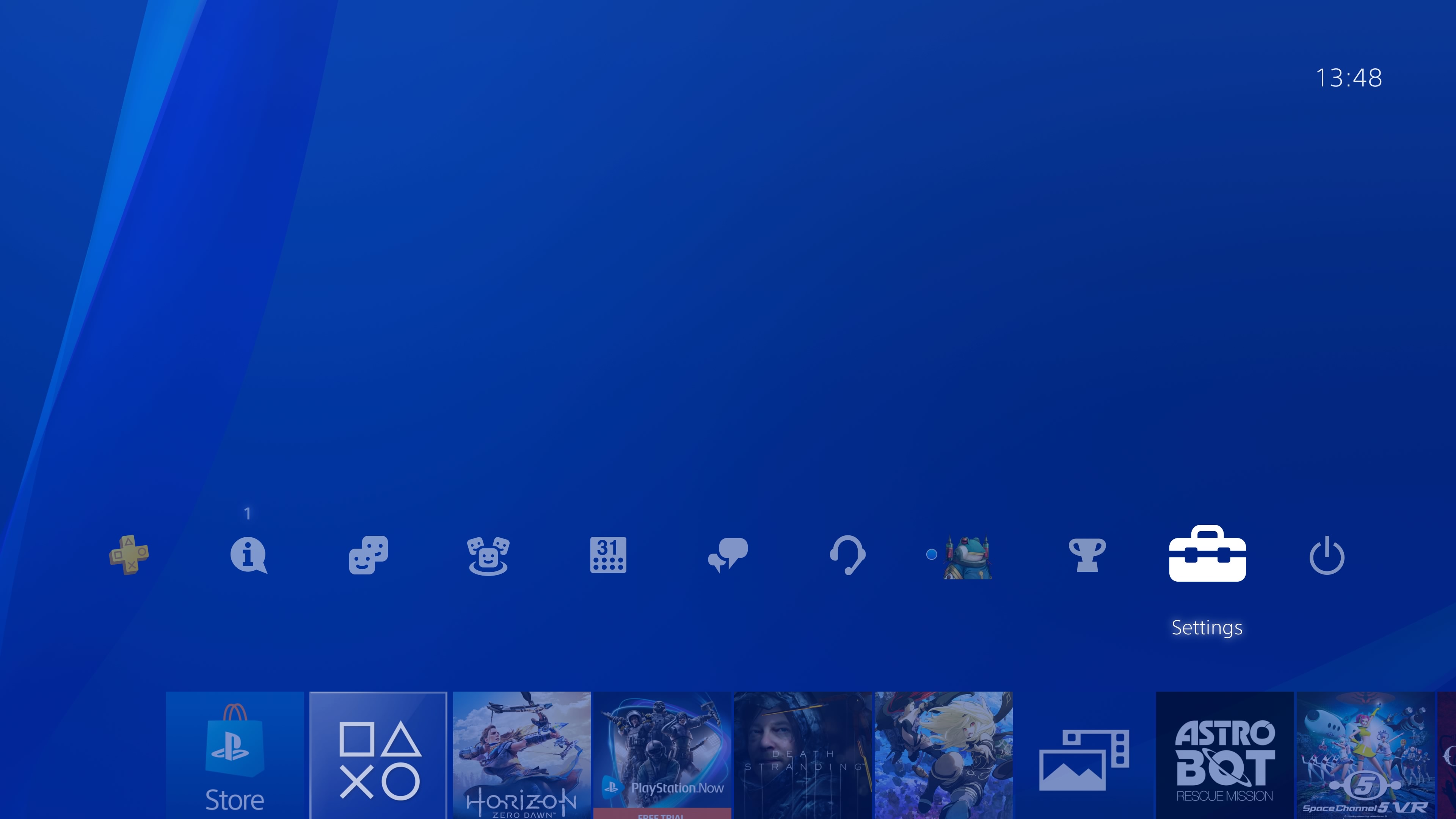
Choose “Devices”:
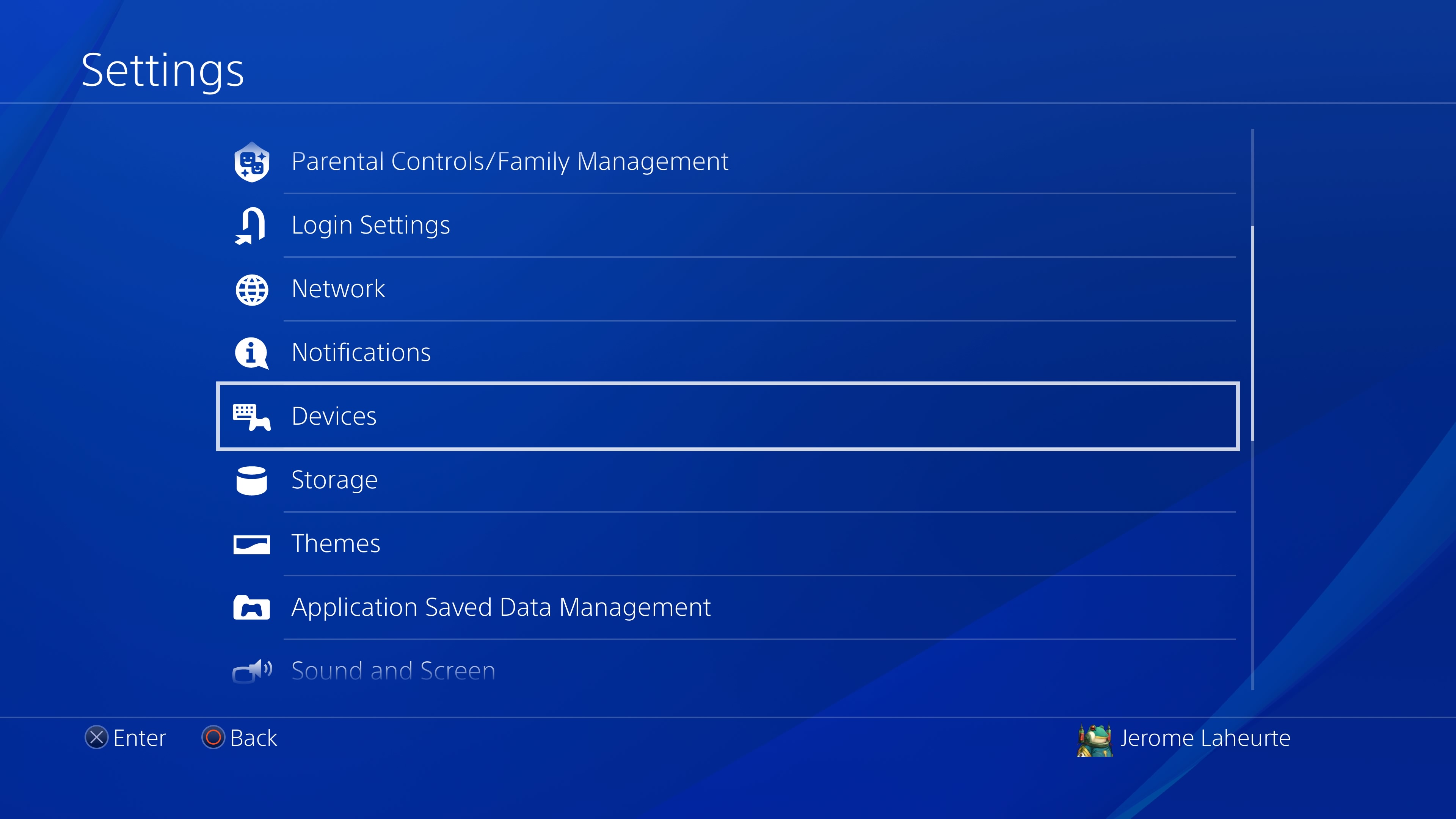
Then “Controllers”:

Then “Communication method”:
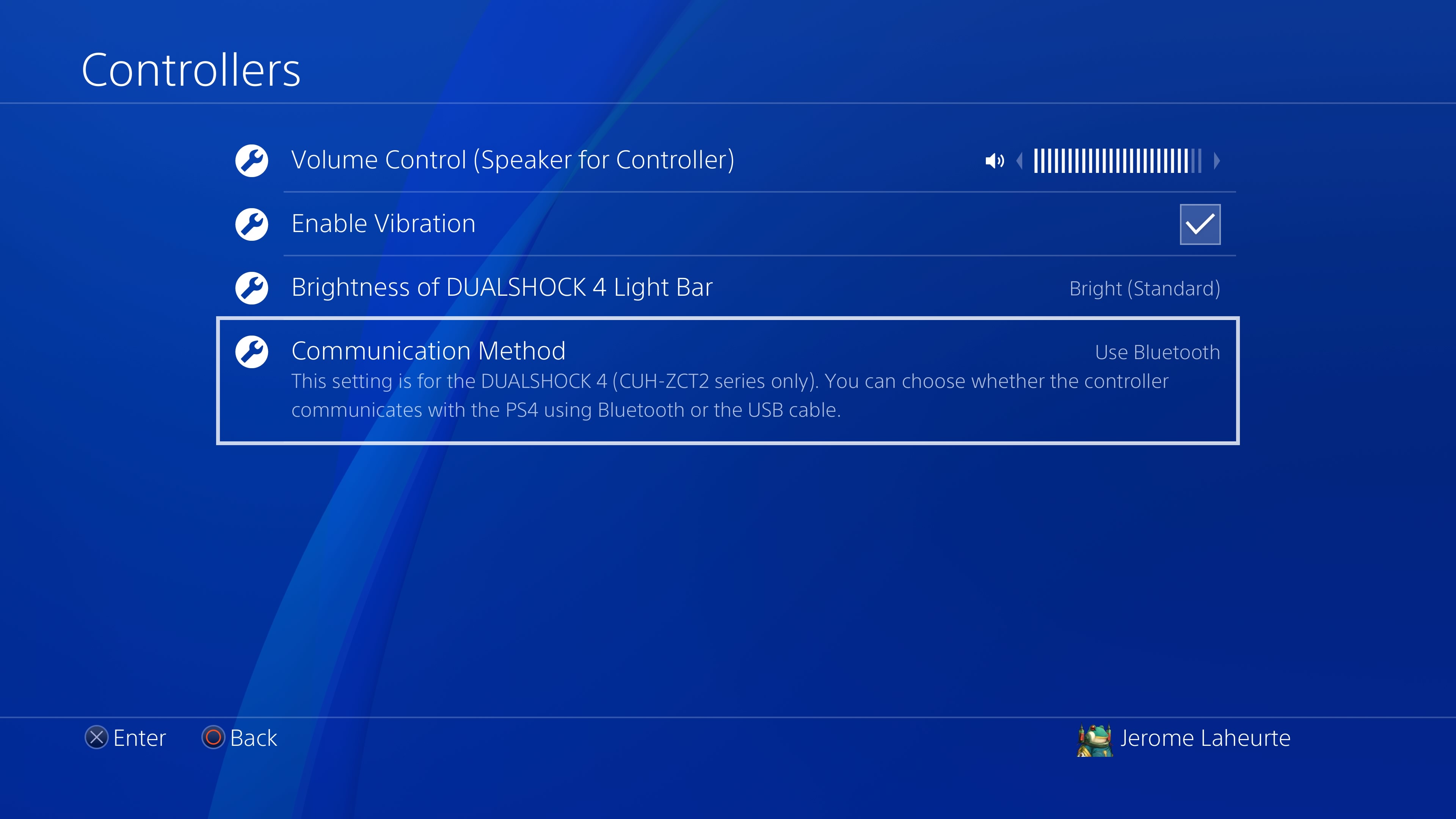
And select “Use USB Cable”:
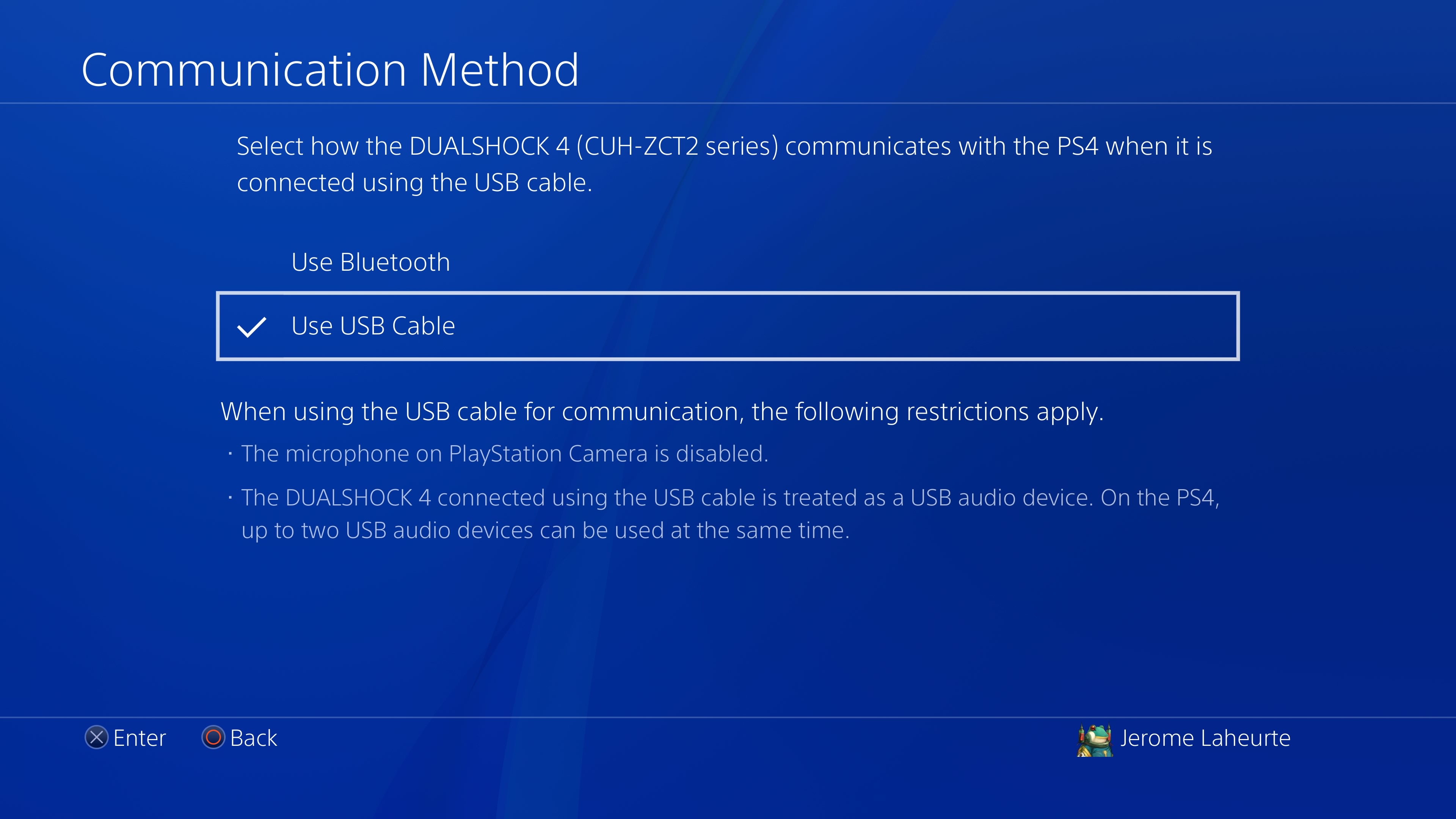
This will have no effect on “regular” use, i.e. you can always use a controller through Bluetooth as before.