Setup (Leonardo)¶
Once you have your Leonardo, the first thing to do is to upload the firmware to it. The first time you launch the desktop application, a wizard should appear to help you in this process. Later you can do this by selecting “Update Arduino firmware” from the “Devices” menu.
Note
The initial image file is not distributed with the application, so the wizard will first download it. It’s about 74Kb.
At this point you’re probably still missing the external tool used to program the Arduino (except on Linux, where it is embedded in the AppImage), so the first page of the wizard will point this out.
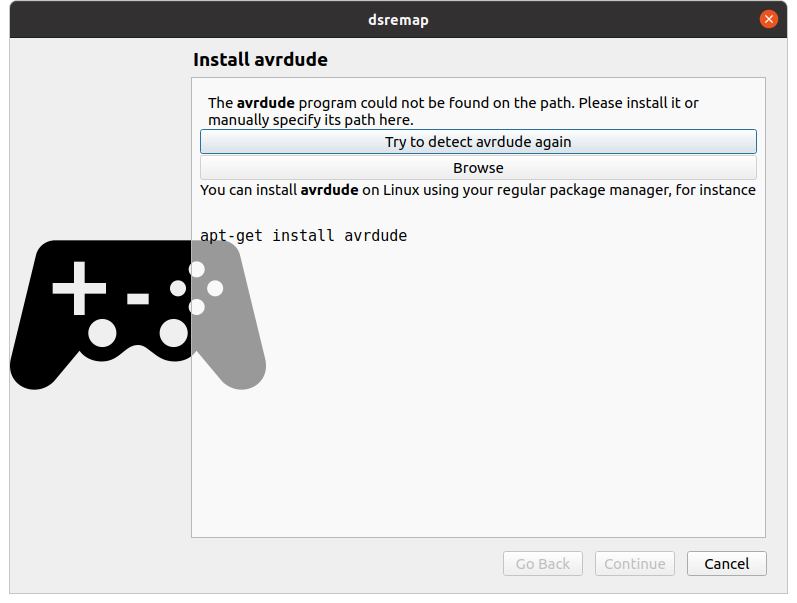
On mac OS, the less painful way to install avrdude is through Homebrew. On Windows, I use WinAVR.
Once this tool is installed, click the “Try to detect avrdude again” button and the wizard should proceed. Follow the onscreen instructions until the end.